Stringing, blobs and underextrusion: When in doubt, change your filament
After my work on the Creality CR-6 community firmware and BIQU B1 review I got contacted by the 3D printer manufacturer Anet 3D to test and review their Anet ET4 Pro 3D printer. I received the printer and two rolls of PLA filament. I had quite some trouble getting good prints, and it turns out it was all due to the filament! Read on!
From okay to nay
I’d like to immediately dive deep with whatever filament and printer I have. No temperature towers, no retraction tests, just a simple calibration cube to test to show any problems, and go ahead.
At first printing went “okay”. I printed the Cute Octopus shown below.
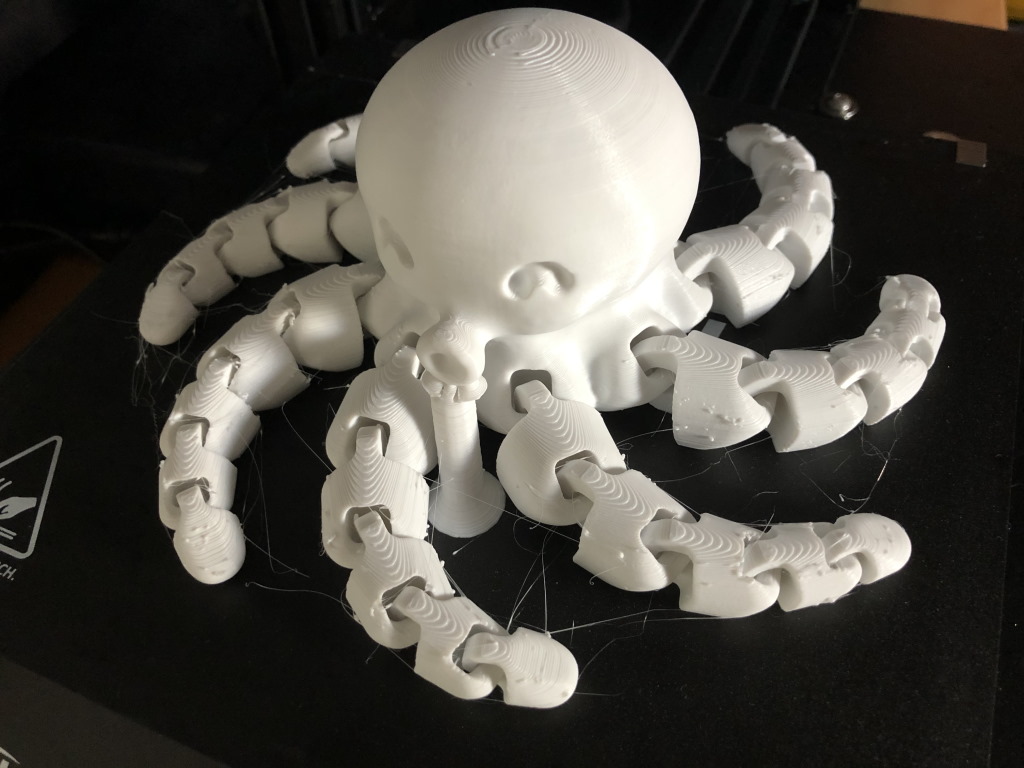
There are some blobs, and some slight stringing. But, given that I did not know this printer, and I assumed that the filament that came with it is of good quality, I writed it off as a printer issue.
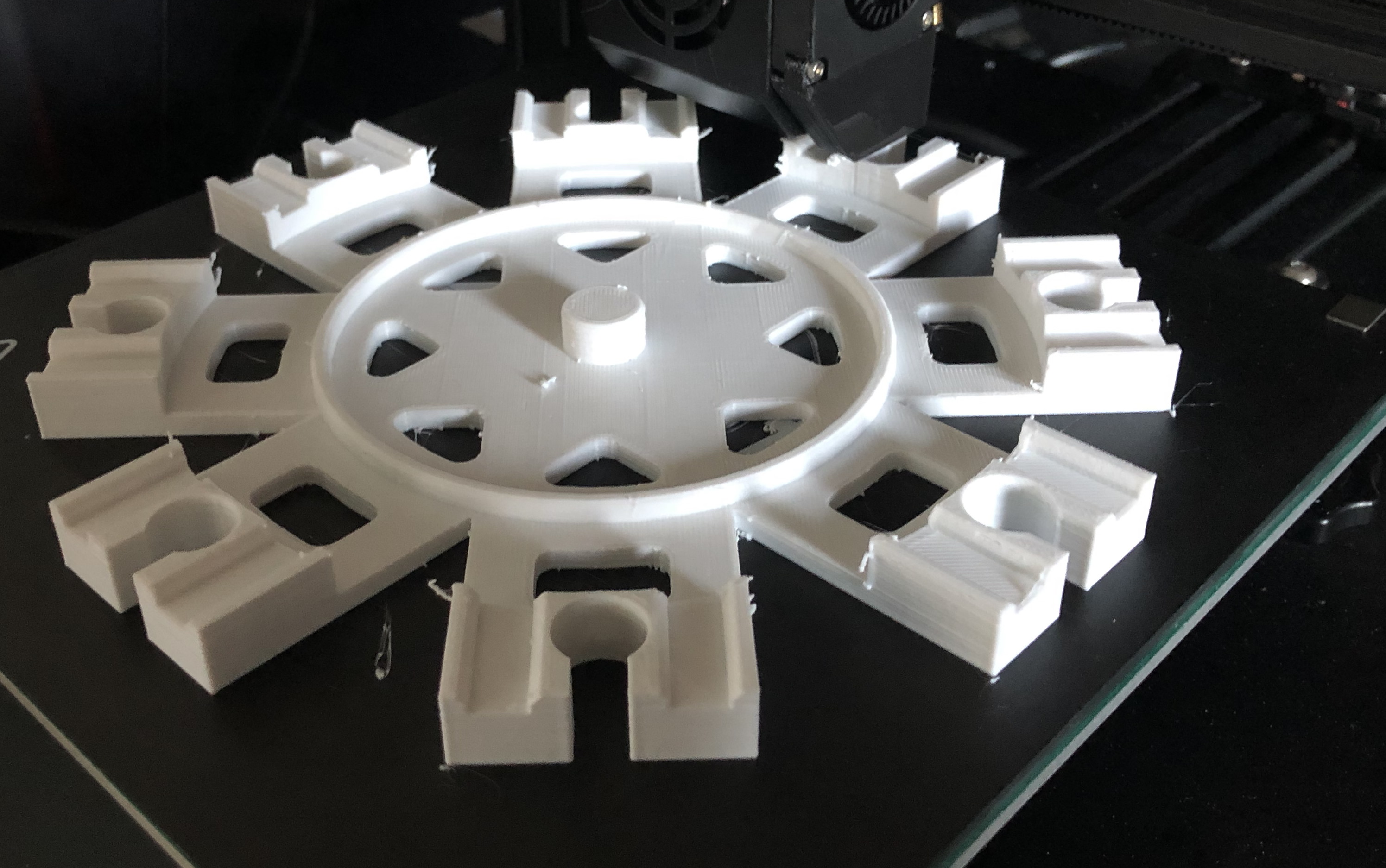
Next, I printed a base for a train turntable for my daughter. This also shows a lot of blobbing.
Doubting the printer
Attempting to fix the issue, I cleaned out the hot-end multiple times, I did a hot-end fix by lining the hot-end with a separate Capricorn PTFE tube. Nothing helped, in fact, using Capricorn made it even worse.
With more test prints going wrong, I did a retraction test.
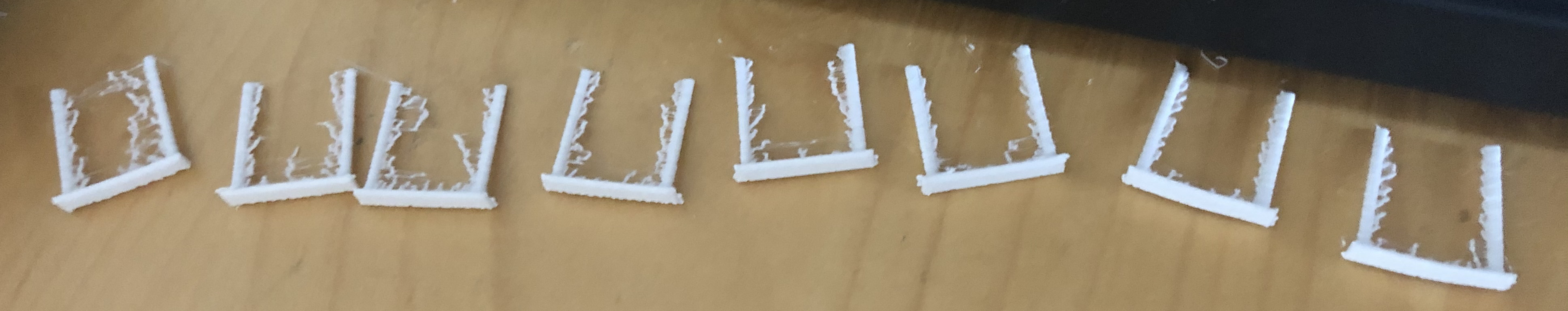 Retraction test ranging from 2mm to 8.5mm with speeds of 25mm/s to 40mm/s
Retraction test ranging from 2mm to 8.5mm with speeds of 25mm/s to 40mm/s
The results were to say the least… disappointing. A lot of stringing, regardless of settings, unavoidable stringing. Also a lot of underextrusion, which caused the pillars of the retraction tests to be very weak.
To be sure moisture was not the issue, I dryed the filament in my SUNLU Filadryer for over 24 hours. I made some additional prints, but still no luck.
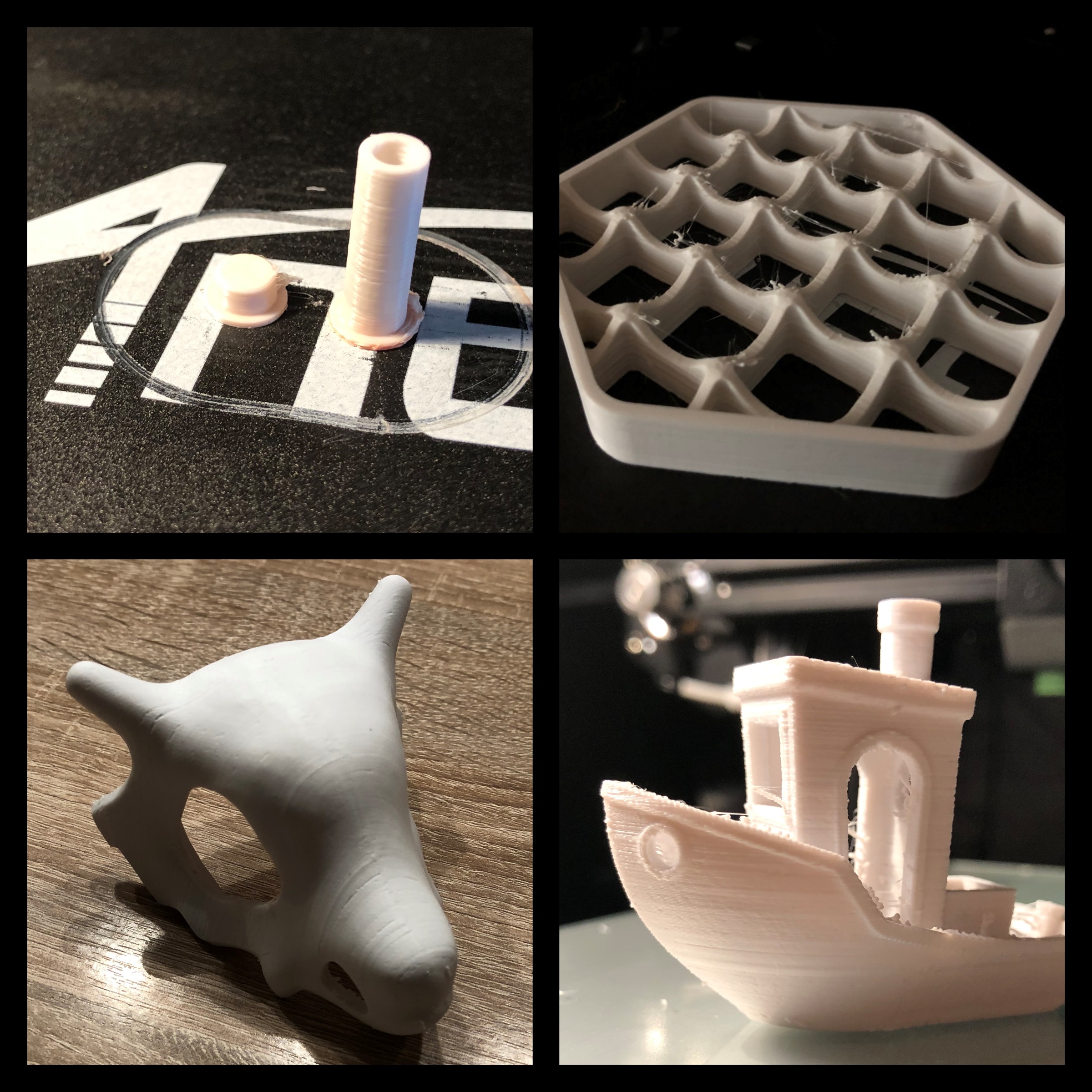 The prints show underextrusion, overextrusion, blobbing, rough surface and stringing.
The prints show underextrusion, overextrusion, blobbing, rough surface and stringing.
A change of filament
Because I did so many attempts to fix the issue, I thought this was purely down to the printer. I didn’t want to “waste” any of my good filament on the printer. Because of this, I never thought the filament could be the issue.
Based on a suggestion a friend did to me, I finally decided to change the filament to the Creality filament I know prints well. The calibration cube gave hope.
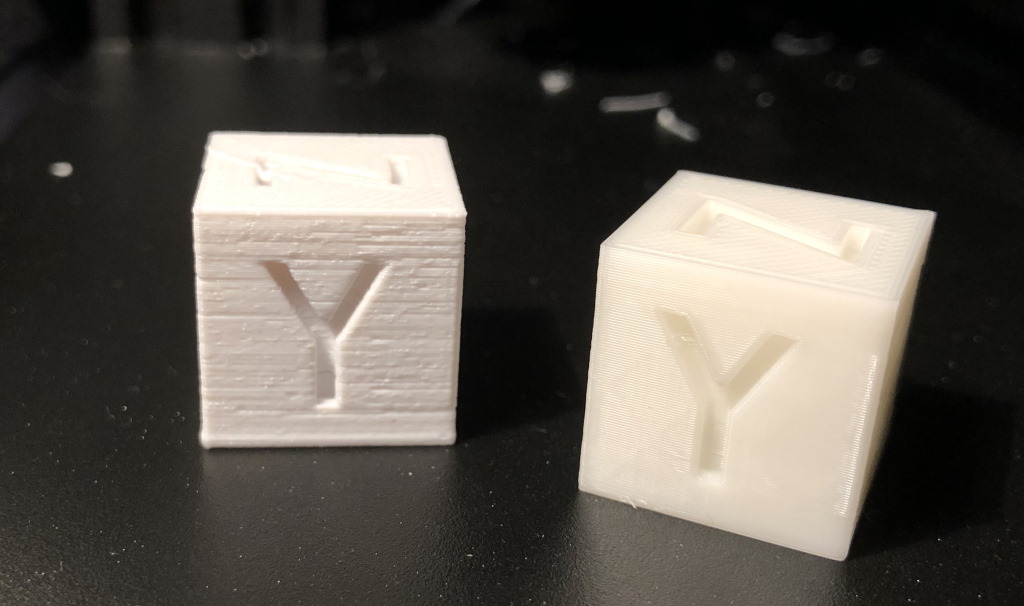 The Creality filament cube is on the right side in this picture
The Creality filament cube is on the right side in this picture
Looks a lot better, so I printed a benchy. I did not do any retraction or other filament tuning.
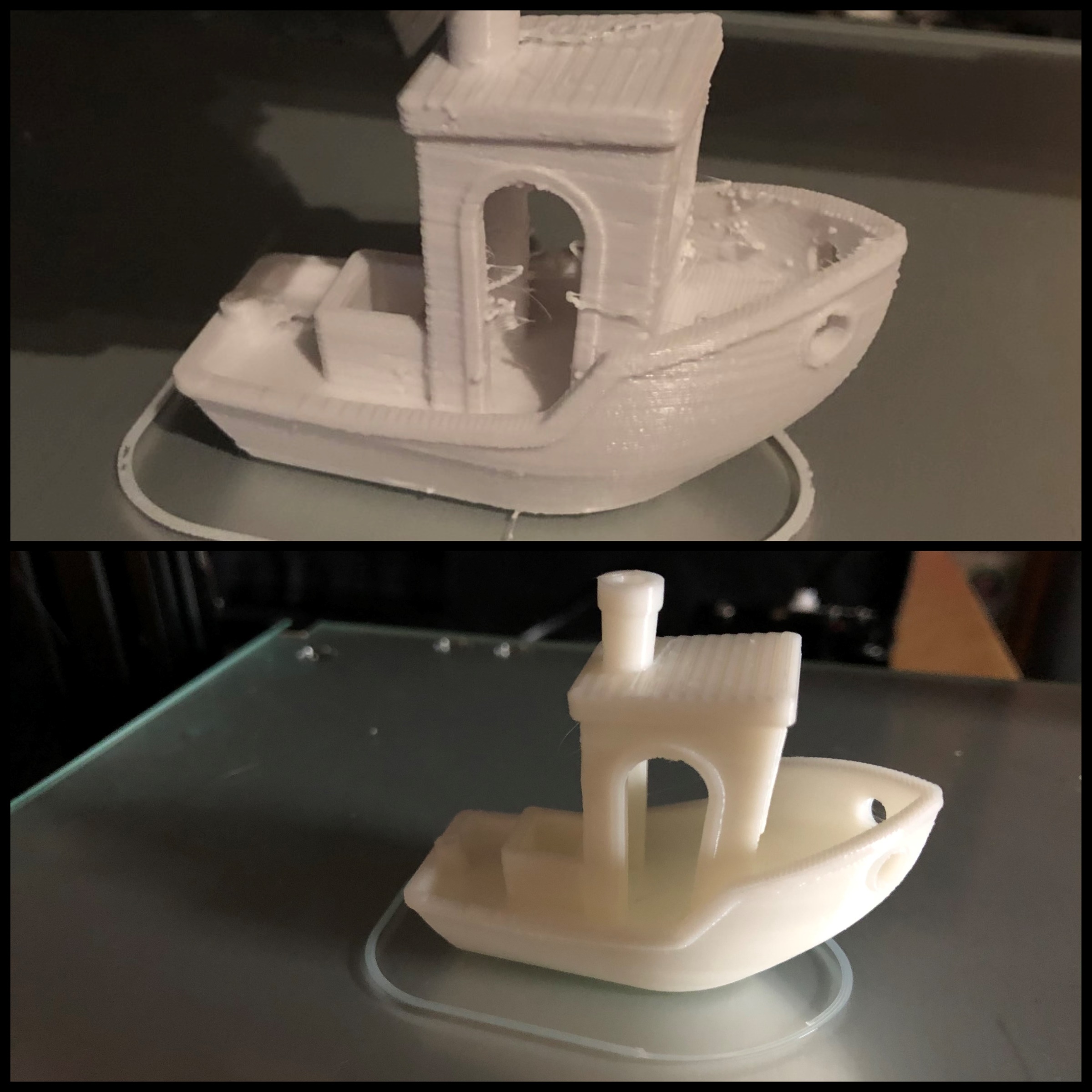
That difference is like night and day! The benchy came out pretty much perfect. All the lines are very smooth.
The cause
What exactly the cause of these issues are clear to me:
- The Creality filament has a width of 0.73-0.75
- The Anet filament has a width of 0.79-0.83 - so this might have caused jams
- I think that the Anet filament might have been stored above the glass transition temperature, which made it very brittle
I hate to waste filament, so I’m still researching whether this roll of filament is salvagable. Perhaps I will use it for very simple functional parts, or as a roll to waste for prototyping my designs.
Conclusion
Printer issues? First check the filament, try two or three types of filament.
What are your thoughts?