Remove the 'Publish' button from the Visual Studio status bar
In Visual Studio 2015 git is integrated and this includes an button to create a Git repository and/or to publish it to Github. This is nice if you use git. However, when you don’t use git, this button is annoying. Therefore I have developed an extension to hide the button from the Visual Studio status bar.
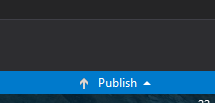
My main annoyances with the button:
- When clicked it instantly spawns a git repository in your project directory. This is annoying if you’re already using a VCS. At work I use Subversion, so I don’t need to have a Git repo inside my SVN repository.
- The button is poluting the status bar.
In order to hide this button I’ve developed a small Visual Studio extension to hide the publish button. Thanks to the SDK of Visual Studio it is possible to extend the environment easily and develop an extension within a fairly short period of time.
The extension allows configuration whether to hide the publish button by default or not:
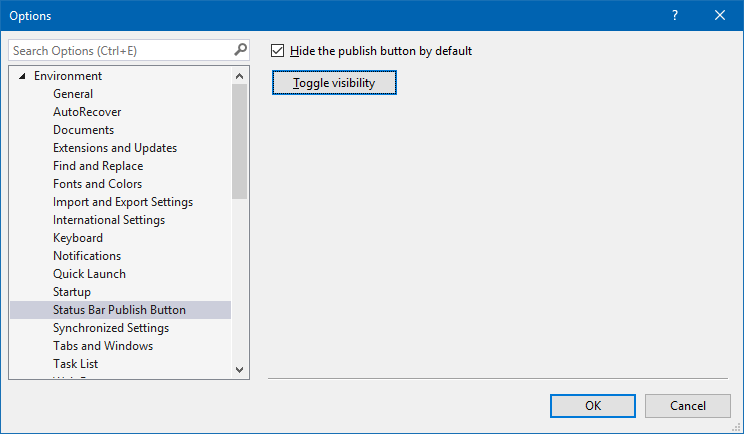
Download
The extension can be downloaded at the Visual Studio Extension Gallery and the source code can be found on Github.
What are your thoughts?